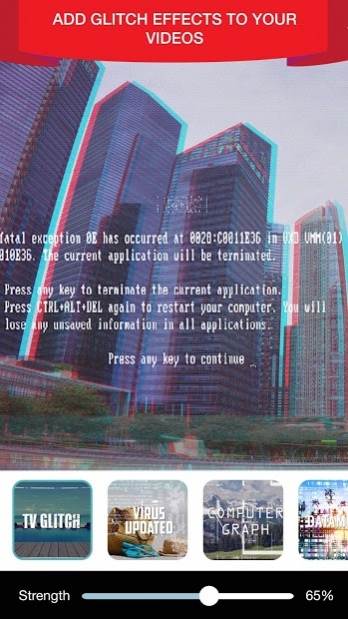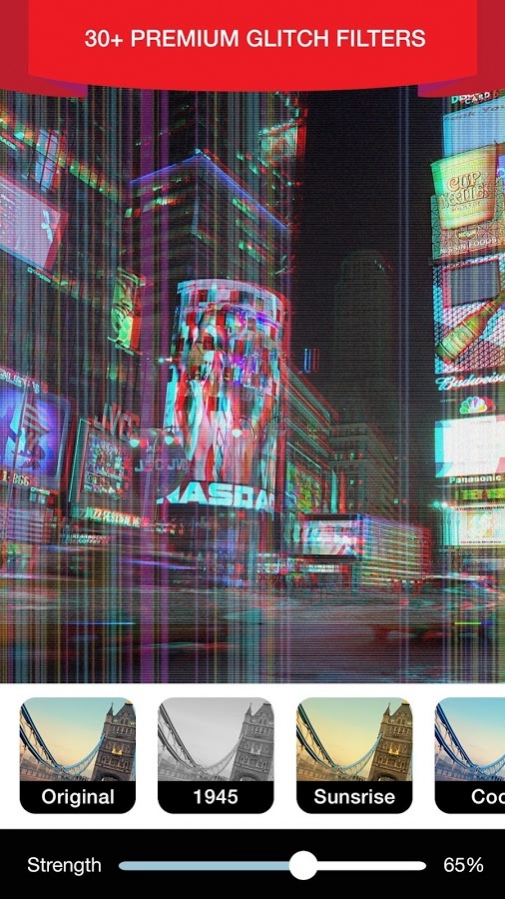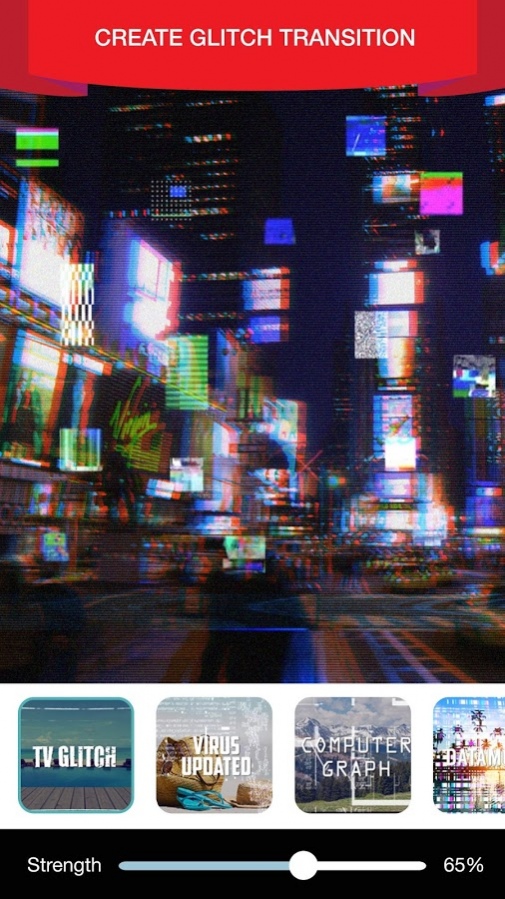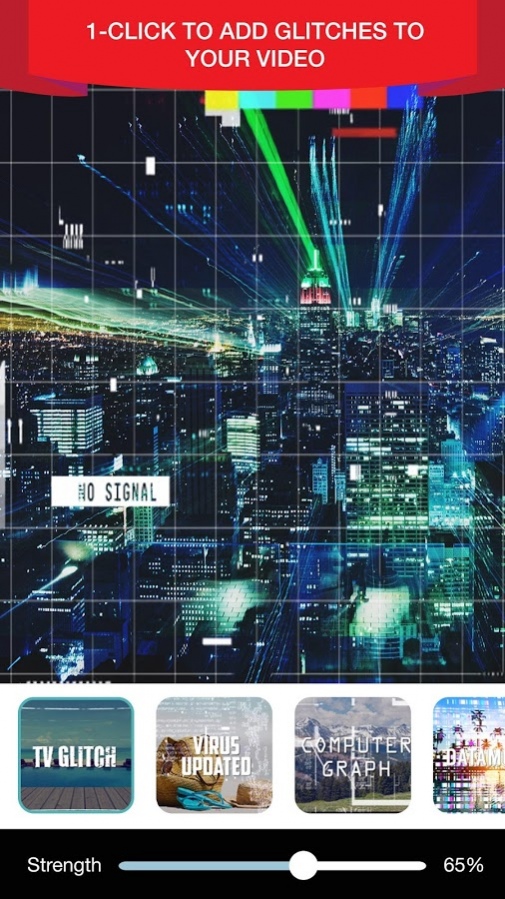Glitch Video Effect & Trippy Effects Editor 1.16
Free Version
Publisher Description
Glitch Video Effect is the easiest app to add glitch effects to your videos in just a few clicks. Glitch video allows you to add glitch art fx and other trippy effects like a glitch wizard.
Simply import videos from your camera or gallery, then select from an array of glitche effects to generate glitch.
Save your video or share it via social media.
Become a great digital aesthetic glitch art creator with tons of different glitch camera fx and glitch effects.
Here are some of the fx you can expect from the app:
Datamosh:
Create the illusion of corrupted files and data on your videos with the datamoshing fx.
BSOD:
Get the most dreaded BLUE SCREEN OF DEATH effect applied over your glitch art video and impress your friends.
Defective Pixels:
Make grainy and pixelated images with just 1 click.
Grid:
Overlay your videos and gif with a grid effect to create impressive glitch art.
VHS Camcorder:
Apply the old tv scanline trippy effects to create that retro look on your videos
Pixel Art
Add small aesthetic pixel art gif effect to create unique combination of glitche effect
Glitch Wizard
Add random glitches and 3d glitch trippy effects to your videos
Glitch Video Effect Editor is the premium all in one tool for glitch art enthusiasts. So what are you waiting for? Download the app now while it's FREE!
About Glitch Video Effect & Trippy Effects Editor
Glitch Video Effect & Trippy Effects Editor is a free app for Android published in the Video Tools list of apps, part of Audio & Multimedia.
The company that develops Glitch Video Effect & Trippy Effects Editor is James Thomas Carter. The latest version released by its developer is 1.16. This app was rated by 13 users of our site and has an average rating of 2.9.
To install Glitch Video Effect & Trippy Effects Editor on your Android device, just click the green Continue To App button above to start the installation process. The app is listed on our website since 2018-02-21 and was downloaded 931 times. We have already checked if the download link is safe, however for your own protection we recommend that you scan the downloaded app with your antivirus. Your antivirus may detect the Glitch Video Effect & Trippy Effects Editor as malware as malware if the download link to com.psd2filters.glitchart is broken.
How to install Glitch Video Effect & Trippy Effects Editor on your Android device:
- Click on the Continue To App button on our website. This will redirect you to Google Play.
- Once the Glitch Video Effect & Trippy Effects Editor is shown in the Google Play listing of your Android device, you can start its download and installation. Tap on the Install button located below the search bar and to the right of the app icon.
- A pop-up window with the permissions required by Glitch Video Effect & Trippy Effects Editor will be shown. Click on Accept to continue the process.
- Glitch Video Effect & Trippy Effects Editor will be downloaded onto your device, displaying a progress. Once the download completes, the installation will start and you'll get a notification after the installation is finished.